Roomba i5+ and Roomba j5+ are combo models with mopping bins – both vacuums and mops.
Note: “+” indicates that these models have an auto-emptying base.
Let’s check out how i5+ and j5+ debate, with the leading differences at first:
| Roomba i5+ Combo | Roomba j5+ Combo |
|---|---|
 |  |
| Detects Pet Waste & Cords: No | Detects Pet Waste & Cords: Yes (PrecisionVision Navigation) |
| Zone Cleaning: No | Zone Cleaning: Yes |
| Keep Out Zones: No | Keep Out Zones: Yes |
| Set No-Mop Zones: No | Set No-Mop Zones: Yes |
| Multiple Floor Maps: No | Multiple Floor Maps: Yes |
| Mopping: Yes (Interchangeable Bin)*Similarity | Mopping: Yes (Interchangeable Bin)*Similarity |
| Auto-Emptying Dirt Bin: Yes, No (with Roomba i5)*Similarity | Auto-Emptying Dirt Bin: Yes, No (with Roomba j5)*Similarity |
| Bottomline: Both are alike in terms of vacuuming and mopping performance. If you want to keep the Roomba out from vacuuming or mopping certain zones, the Roomba j5+ allows you to do that. | |
| Check Price Amazon | Check Price Amazon |
Table Of Contents
- Roomba i5 Plus Pros & Cons
- Roomba j5 Plus Pros & Cons
- Full Comparison Table – Specifications
- Cleaning Recommendations
- Recharge & Resume
- App Functionality & Voice Commands
- Smart Mapping
- Specific Room Cleaning
- Clean Zones & Keep Out Zones – Roomba j5+ has
- Navigation – Roomba i5+ lacks PrecisionVision Navigation
- Cleaning Performance
- Mopping – No No-Mop Zone Feature in Roomba i5+
- The Design
- Automatic Dirt Disposal
- Carpet Boost
- Conclusion
Roomba i5 Plus Pros & Cons
- You can configure Roomba i5+ to clean specific rooms as required.
- At this affordable point, The i5+ model vacuums and mops with acceptable cleaning performance.
- It’s compatible with all voice assistants, letting you control it using voice commands.
- The i5+ does not offer the option to make the Roomba avoid carpets while mopping.
- When in function, the i5+ cannot detect and avoid pet waste on its own.
- It comes only with a single-side edge sweeping brush.
Roomba j5 Plus Pros & Cons
- Roomba j5+ includes a mopping bin.
- The Roomba j5+ offers the convenience of setting specific no-clean and no-mop zones. And adding to that, You can say, “Roomba, clean that specific-named zone,” and the j5+ will do that.
- With its compact 3.4-inch height, j5+ easily navigates and cleans under low-clearance furniture.
- The Roomba j5+ can save multiple maps.
- The Roomba j5+ does not feature automatic carpet skipping when in mopping mode. You need to set a no-mop zone for that carpeted area.
- This model lacks an indicator to alert users when it’s time to replace the cleaning solution.
Full Comparison Table – Specifications
| Robot / Specification | Roomba i5+ Combo | Roomba j5+ Combo |
|---|---|---|
| Smart Mapping | Yes | Yes |
| No.Of Maps Saving | 1 | 10 |
| Personalized Recommendations | Yes | Yes |
| Auto Recharge | Yes | Yes |
| Auto Resume | Yes | Yes |
| App Functionality | Yes (iRobot App) | Yes (iRobot App) |
| Voice Assistants | Yes | Yes |
| Room Based Cleaning | Yes | Yes |
| iRobot OS | Yes | Yes |
| Zone Cleaning | No | Yes |
| Keep Out Zones | No | Yes |
| Navigation Pattern | Row-By-Row | Row-By-Row |
| PrecisionVision Navigation | No | Yes |
| Suction Level | 10 Times to 600 series | 10 Times to 600 series |
| 4-Stage Cleaning System | Yes | Yes |
| Carpet Boost | No | No |
| Mopping | Yes | Yes |
| No-Mop Zones | No | Yes |
| HEPA Filters | Yes | Yes |
| Weight | 7 lbs | 7.49 lbs |
| Height | 3.6 inches | 3.4 inches |
| Automatic Dirt Disposal | Yes (No with i5) | Yes (No with j5) |
Cleaning Recommendations
Different households have diverse requirements. Certainly! The Roomba i5+ and Roomba j5+ are advanced robots that adapt to your home’s unique needs.
They use advanced AI technology to provide personalized cleaning recommendations for your household. After a few cleaning cycles, these robots analyze your home and create a customized cleaning plan for long-term efficiency.
They even keep an eye on pet shedding patterns. If they notice an increase in fur, they’ll suggest it’s time to give your home extra cleaning attention. Furthermore, they have common pet shedding and seasonal patterns to provide helpful cleaning suggestions.
Our pomeranian shed a lot. We know how challenging pet hair is. Roomba i5+ and Roomba j5+ identify hair shedding even before we notice that.
Recharge & Resume
One to two years ago, there was a topic about the run time of robot vacuums, but that’s not the big deal these days.
These days, from the mid-range Roomba and Roborocks to the top-of-the-line ones, they all come with an auto recharge-resume feature.
The term itself describes the functionality, recharges, and resumes. The robots run till the last 5-10% and mark the point where they stopped suction, go back to the base, charge themselves, and return to the point where they left, so now, you say, Is run time still significant?
Roomba i5 Plus and j5 Plus have the smart recharge-resume feature.
For the base-level models, there is much to improve in this area. There used to be days when data was so costly, and now we take it for granted. Similarly, we expect recharge resume and voice assistant support in every robot vacuum. These are not luxury segments anymore.
App Functionality & Voice Commands
These models offer the convenience of performing various cleaning tasks without touching robot vacuums, all through the iRobot app. In addition to that, you gain access to a range of valuables, such as customized cleaning suggestions, the ability to set specific cleaning zones, real-time monitoring of Roomba’s cleaning cycles, and other advanced functionalities.
The i5 and j5 combos are compatible with all the voice assistants you’ll find on the market (Amazon Alexa, Google Assistant, Apple Siri).
Imagine this scenario: Instead of having to physically move to turn on your robot vacuum or grab your phone to open the iRobot app when you want it to start cleaning, you can use your voice.
It’s not just about starting and stopping; you can say something like, “Hey Roomba, go clean the kids’ bedroom,” and it will get right to it. Yeah, Roomba knows that – it is room-based cleaning.
Smart Mapping
Every home has a unique layout. During the initial cleaning cycle, the Roomba maps your entire house and provides a smart map in the mobile app.
With this map, you can set specific cleaning zones and no-go areas, among other features.
There’s a difference here: The Roomba i5+ can save just one-floor map. If you want to create a new map for your second floor or a different home, you have to delete the previously saved map. On the other hand, the Roomba j5+ can save multiple maps, up to 10 of them, allowing you to switch between different floor plans effortlessly.
Specific Room Cleaning
Over the past three years, we put our brains comparing a wide range of robotic vacuums, from well-known brands to lesser-known ones. As we go up the price, we have seen many progressive features.
However, not all features are applicable in real-life situations; only a few stand out as genuinely helpful. The room-specific cleaning is one of them.
Usually, when you start a cleaning cycle with a Roomba, it follows its path to cover the whole house. But there would be times when you only want to clean a particular room or area, like a child’s playroom, after a messy clay game. In situations like these, having the ability to clean only specified rooms is extremely handy.
Both the models Roomba i5+ and j5+ are fitted with this feature.
There is one more thing -you can set the devices to run when you are away from home. The iRobot OS made this possible. Instantly after you leave, the robot auto-starts and completes the cleaning cycle (beneficial for a few).
Clean Zones & Keep Out Zones – Roomba j5+ has
You can instruct your Roomba not only to clean specific rooms but also to clean or avoid particular zones.
These zones are custom areas you create using the app.
While it’s a valuable feature, it’s even more helpful when you use it oppositely. Instead of setting clean zones, you can set keep-out zones. When you create this zone, the Roomba don’t enter there.
This feature is highly beneficial because there would be places where you don’t want an automatic device to clean. You can name that zone and use that word in your commands. (e.g.: Areas around pet food and bowls, cable and cord areas, place with delicate vases, specific rugs)
Roomba i5+ doesn’t have this cutting-edge feature. The j5+ bests here.
However, up to some sections, you might not need to set up these zones manually. When the Roomba j5+ runs for the first time, it takes snaps of objects that think it needs your input and update in the app. If you click the okay for that object, Roomba will clean around that obstacle from the next run, and if you don’t, Roomba avoids it. It is named the hazard detection and avoidance feature.
Navigation – Roomba i5+ lacks PrecisionVision Navigation
Do we need to mention that these Roomba models navigate in rows, which is far more efficient than the random cleaning approach used in the old days?
But there is one thing, one of the main differences in this comparison. Roomba j5+ has PrecisionVision technology that lets the robot detect hazardous things like electric cords and skip cleaning around those without causing problems. Not just risky objects; the primary purpose of PrecisionVision is making the Roomba j5+ detect pet waste and forego cleaning that area.
We still remember what happened that day.
Roomba i5+ lacks this. This distinction won’t count much if pet waste in your home is never a chance.
Cleaning Performance
From the Roomba base models and going all the way up to the latest vacuum-mopping combos, all are known for their auto-adjust cleaning heads, which make the robot’s life better, especially when climbing up the carpets from sealed floor surfaces.
Now, let’s talk about two features that keep popping up with iRobot from long ago: “dirt detection” and the “3-stage cleaning system”. Without any doubt, these are crucial features.
If the Roomba i5+ and Roomba j5+ detect areas with a lot of dirt, they spend more time cleaning those without looking for commands. Yeah, these days, robots are getting to know everything.
Here’s the twist: It’s now a “4-stage cleaning system.”
Usually, the 3-stage includes the dirt loosening by side sweeping brush, the powerful suction, and then the rotating brushless rubber rollers.
So, what’s that fourth stage? It’s the mopping feature that many of you, including us, expect to see in Roomba models whenever there is a new release.
Now, let’s dive into the details below:
Mopping – No No-Mop Zone Feature in Roomba i5+
Roomba j5+ and i5+ can mop your floors, a new addition to the Roomba lineup.
You need to change the dirt bin located on the rear side of the Roomba.
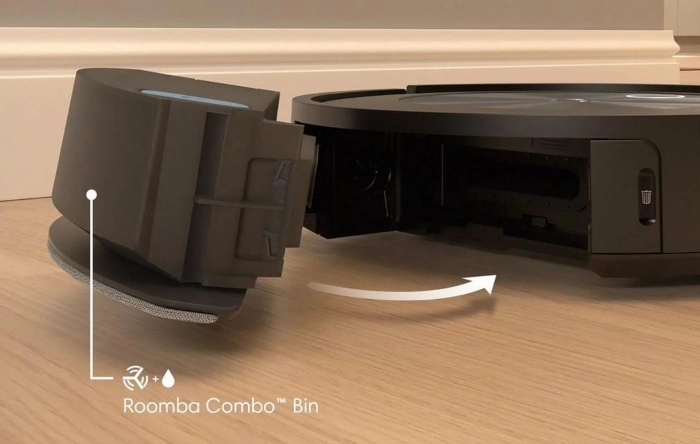
Place the included mopping bin in place of the dirt bin. Before that, in the mopping bin, add water plus any home-based cleaning solution you prefer for floor mopping.
Thats it. But is it helpful to have an option to change the dirt bin rather than direct simultaneous cleaning?
Yes, it is. Switching the bin doesn’t take more than 30 seconds. It would be even more helpful if Roomba’s mops and vacuums simultaneously. Currently, this option is available in the Roomba J-series top end.
Now, speaking about the comparison, though both mops, the Roomba i5+ has a downside. It doesn’t have the option to set no-mop zones.
What are no mop zones? We have talked about no-go zones above. Are they the same?
Yes, they are similar, but not. When you create no mop zones through the app, the Roomba doesn’t mop in that precise area, useful if you have rugs in your home.
Roomba j5+ has this feature. If you don’t want to skip some zones or have no carpets, then this difference doesn’t count. But if you have a few, then j5+ is the one to go for.
The Design
The Roomba j5+ comes in black with hints of neon silver (graphite) colors, while the i5+ sports a woven neutral pattern.
In terms of weight, there’s a slight difference – the j5+ weighs 7.49 lbs, while the i5+ is slightly lighter at 7 lbs. The more significant distinction is their height: the Roomba i5+ stands at 3.6 inches, while the Roomba j5+ is shorter at 3.4 inches. This height variance matters, as the j5+ can reach more areas like under sofas of height up to 3.4.
Both models feature industry-standard HEPA filters, capable of trapping 99.97% of allergens and microorganisms when cleaning.
Automatic Dirt Disposal
The Roomba models (i5+, j5+) have a self-emptying dirt base. Whenever the bins get full, they traverse to the charging base and empty themselves.
Maybe you have already seen the i5 and j5 (non-plus variants). Non-plus means they are not with auto dirt emptying-bin, plus means they are with. That is the only difference.
Here there are two things to note: when the mopping bin is attached, you can’t manually self-empty as there is no dust-holding dirt bin, and you have to clean and empty the mopping bin, which is usual with all the mid-range mopping + vacuuming robot vacuums.
Carpet Boost
Speaking of the usual suction levels, the Roomba i5+ and j5+ models have ten times stronger suction than the Roomba 600 series.
For carpets other than low-pile, having an option that automatically increases the suction power when traversing to the carpet would be a much better option. These Roomba models do not come with a carpet boost option.
Conclusion
What are the final words now?
Which one is the finest for whom? Is it the Roomba i5 Combo Plus or Roomba J5 Combo Plus?
Here, there is not much of a conclusion. Ultimately, both models offer mopping functionality, so it comes down to whether the no-mop zones feature is essential for your cleaning needs.
If your home doesn’t have any specific areas to avoid during cleaning or mopping, then the i5+ is a reliable choice.
However, if you require the ability to create no-mop zones, especially if you have rugs or carpets, then the j5+ is more suitable for you.
Recent Updates:
- Sept 12, 2023: Formatted & Published By
Sam Y - Sept 11, 2023: Reviewed & Written By
Lingeshakumar

